Geometry page
This page enables you to choose the appropriate Coordinate System and to define the Machining Geometry for the operation.
CoordSys
This button enables you to define a Coordinate System for the operation.
Geometry icons
The New icon ![]() enables you to define a new geometry for the operation.
enables you to define a new geometry for the operation.
The
Edit icon ![]() enables you to edit
an existing geometry.
enables you to edit
an existing geometry.
Show
This button displays the model geometry in the SOLIDWORKS window.
Browse
The Browse button ![]() enables you to visualize the
geometries during the selection process.
enables you to visualize the
geometries during the selection process.
Clicking this button displays the Browse Geometries dialog box that lists all the geometries of the type suitable for the chosen operation.
When a geometry is chosen in this dialog box, it is highlighted on the model.
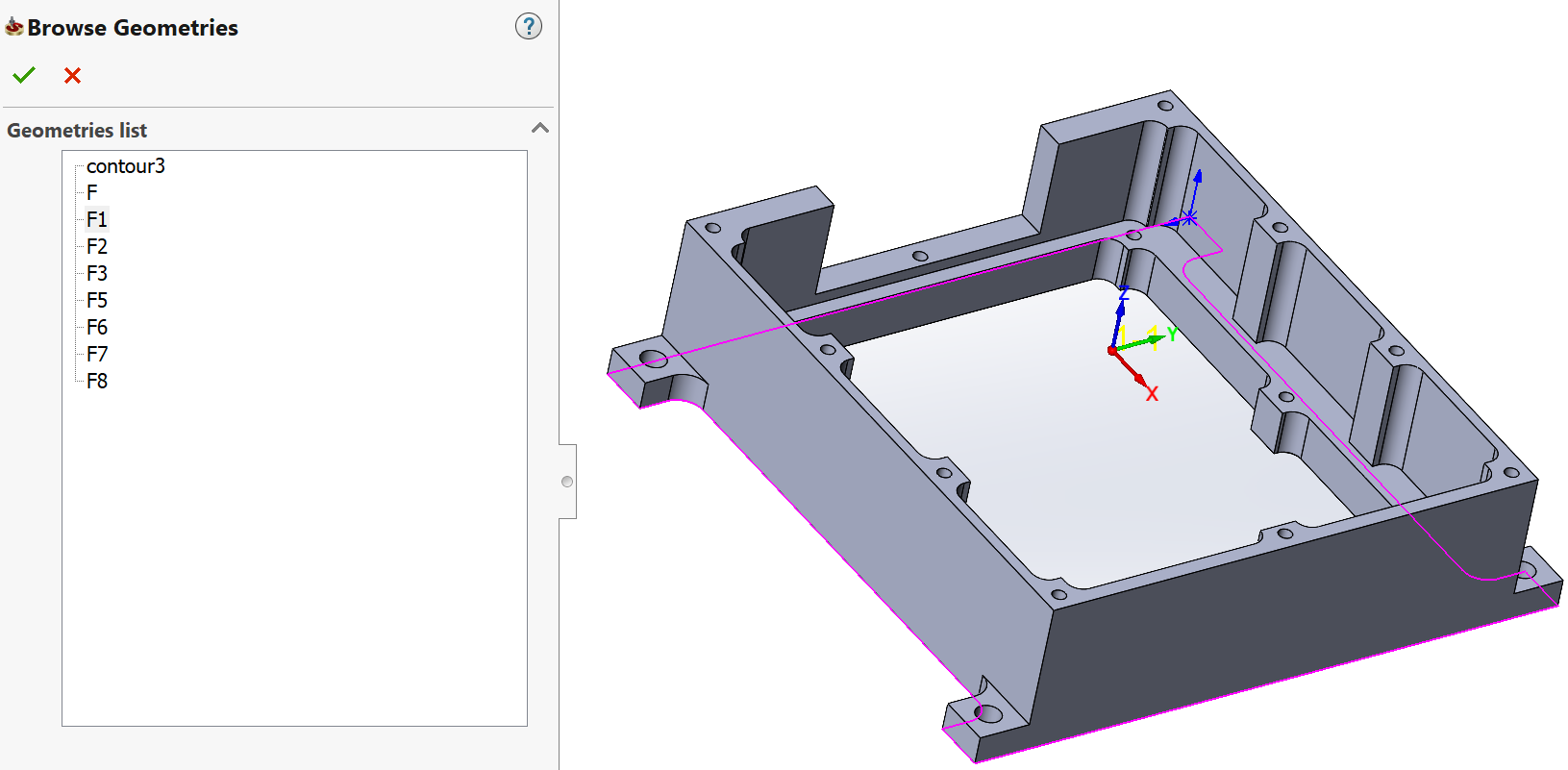
Related Topics