Tool Change position
This tab enables you define the tool change position for the current operation.
The As in Part settings option enables you to define the tool change position according to the CAM-Part settings.
The User-defined option enables you to enter the coordinates of tool change position.
You can pick a new tool change position on the model by right-clicking on the columns of the table and choosing the Pick X/Y/Z command.
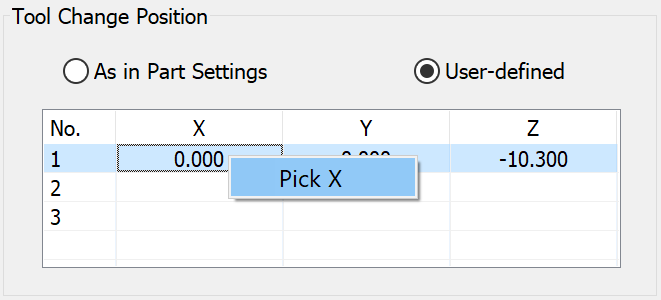
The Pick X/Y/Z dialog box is displayed. The relevant coordinate of the picked point appears in this dialog box.
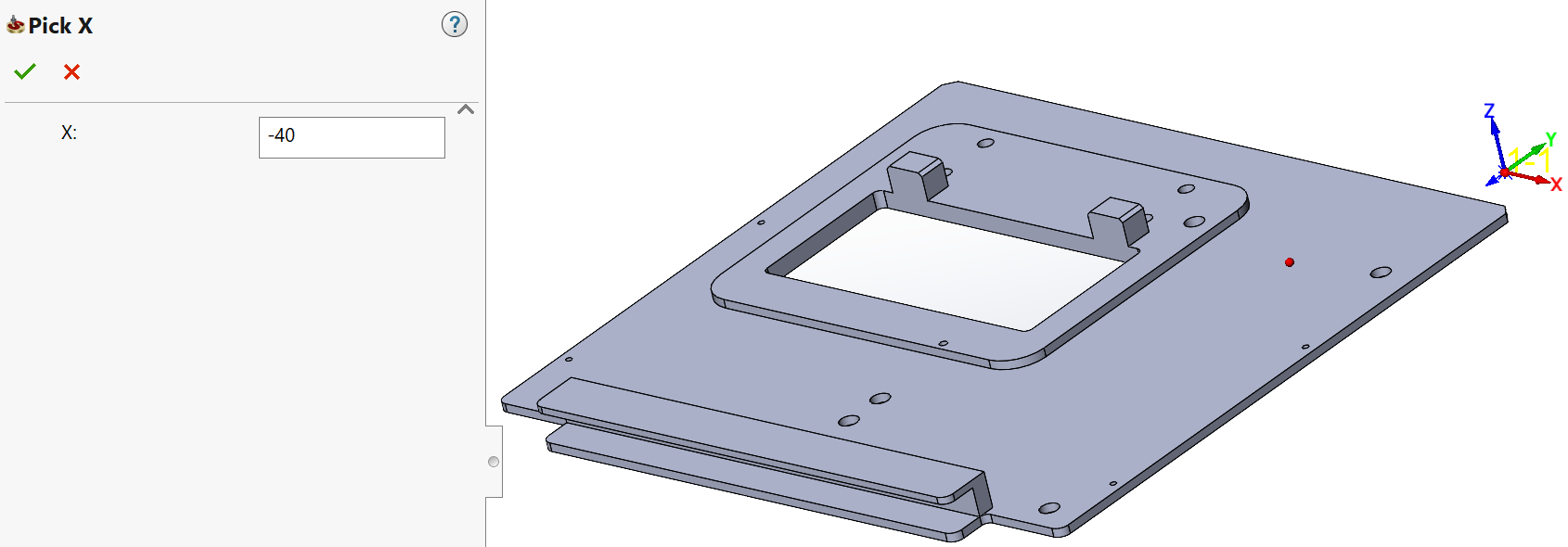
These coordinates are measured relative to the coordinate system chosen for the operation.
Exclusive Tool change position parameters
Retract to clearance area- This option enables the use of straight line connection between the passes with retracting tool to the specified clearance area by entering the values for Distance(mm) or Fixed Time(min).
|
This option is available in the following operations- Sim.5-Axis Milling, Turbo 3D HSM, HSS, Rotary Finishing, 3 to 5 axis Conversion, Contour 5-Axis, Multiaxis Machining, Multiblade machining, Undercut Milling and Port Machining.
|
Related Topics