Tool page
This page enables you to define the tool and its related parameters for the operation.
When the tool is defined, the following tool parameters are displayed:
The following tabs are available:
Tool – this tab displays the major tool parameters and enables you to choose a tool by clicking the Select button.
Data – this tab displays the Feed and Spin data automatically calculated by the iMachining Technology Wizard.
Coolant – this tab enables you to define the tool coolant options.
Tool change position – this tab enables you to define the tool change position parameters.
Holder collision protection
In iMachining 3D calculations, this option automatically adjusts the tool path to avoid contact between your defined tool holder and the Updated Stock model. The Holder clearance check box is enabled when the Holder collision protection check box is selected. If you have a preferred value for Holder clearance, it can be manually entered after selecting the Holder clearance check box.
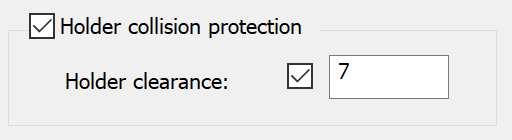
The Holder clearance parameter defines the distance by which the holder can approach the material during the machining. By default, this value is calculated automatically according to the tool diameter.
With holder consideration, the extension of the tool from the holder can be short and strong, enabling the tool to run faster and more aggressive. It may be possible in some cases however, because the tool path is constrained, not all material that can be removed by the operation is machined.
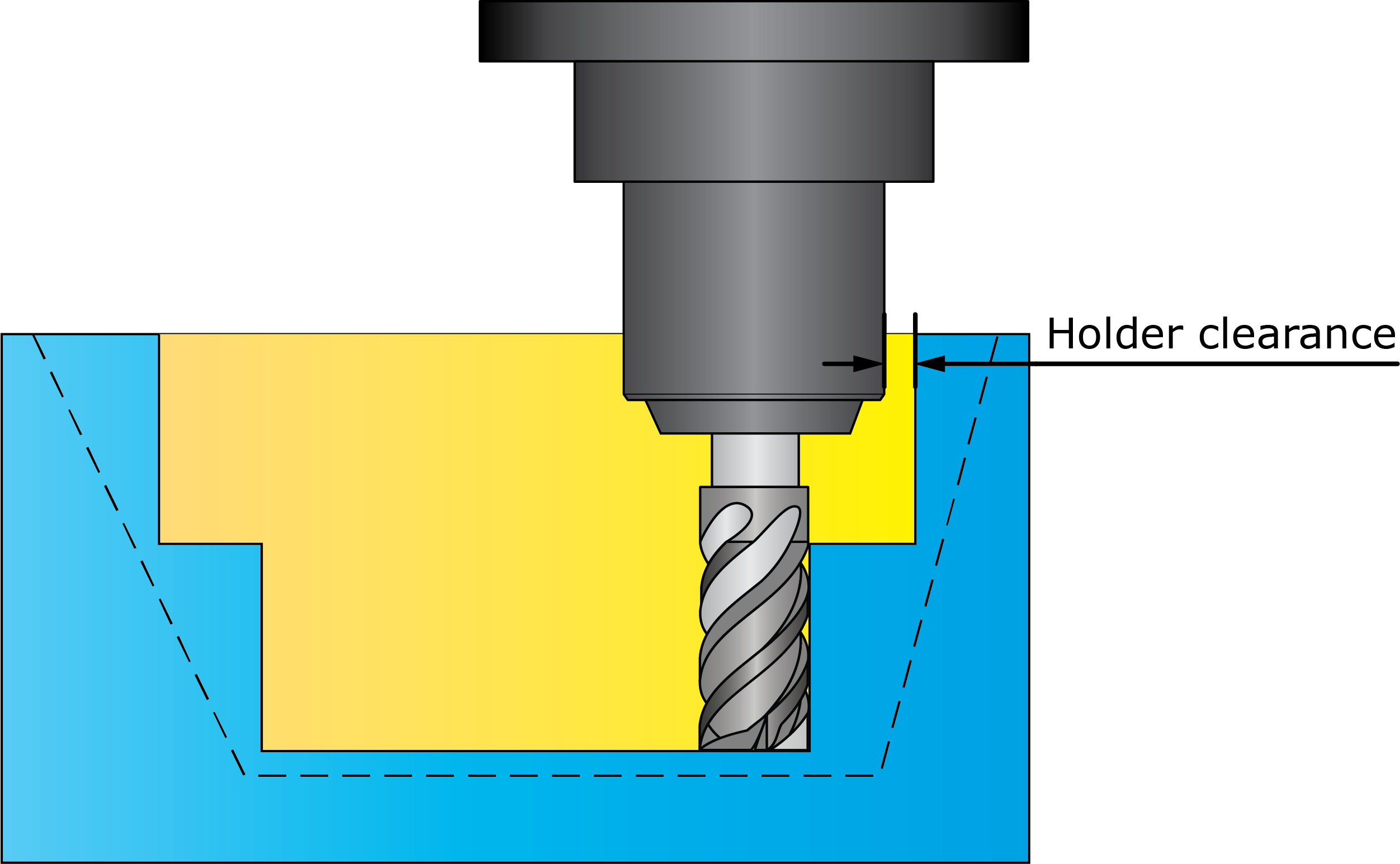
Without holder consideration, the extension of the tool from the holder needs to be long in order to machine deep pockets with steep walls.
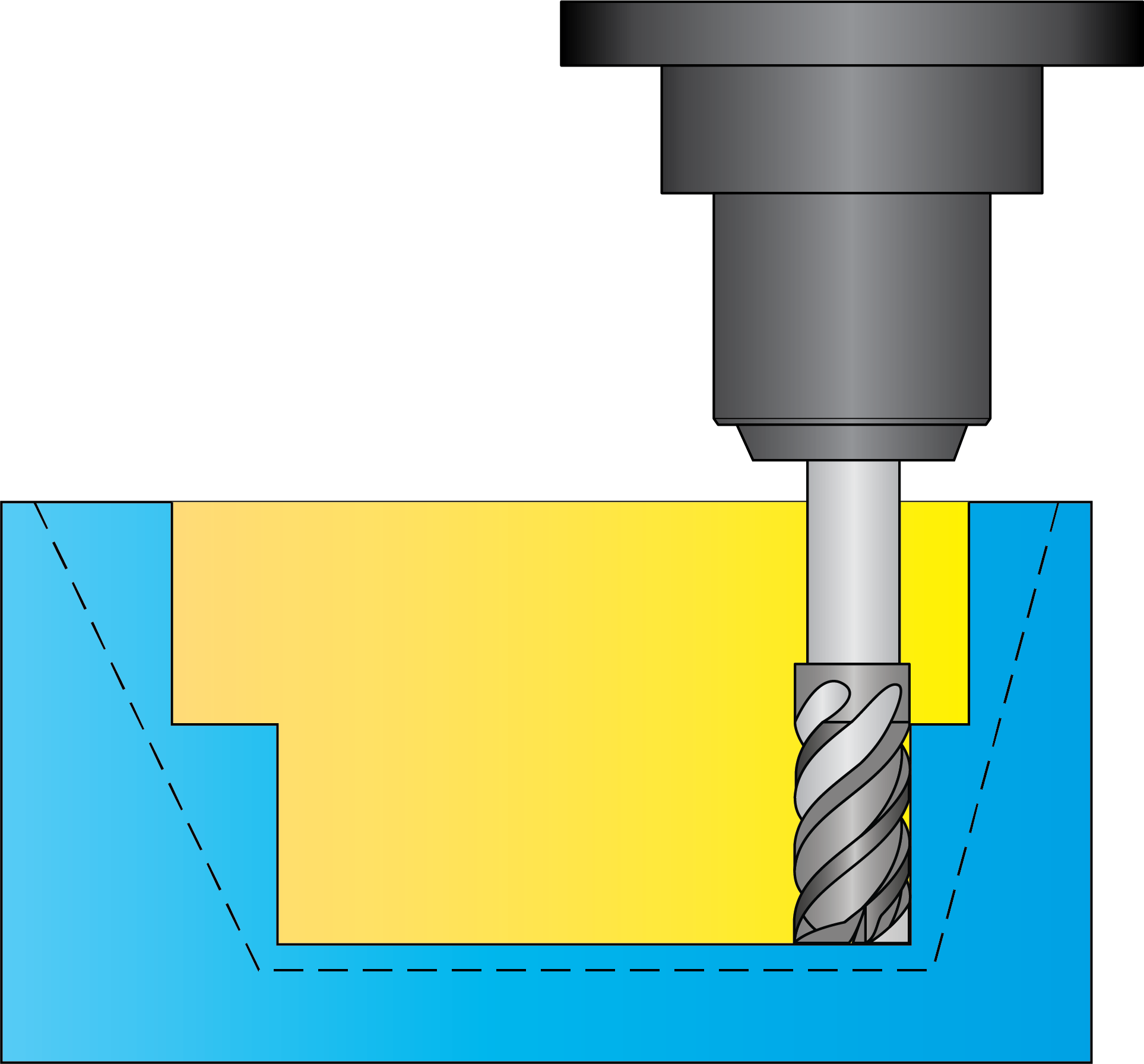
|
Collisions are prevented whether you use Standard Tool Holders or STL Holders. |