Stock and Target model
Stock
The Stock model is the material placed on the machine before you start machining the CAM-Part.
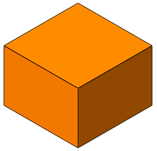
The Stock model is used for:
Rest material calculation
|
The stock model is not automatically associated with the solid model. If the model is changed and the stock is not correct any more, you will see it in the simulation; you can then replace the defined stock with the updated one. Note that the SolidVerify and Quick SolidVerify simulations do not work without the Stock model defined. |
SolidCAM parts can be machined in a sequence of stages on different CNC-machines, while the Updated stock model is shared between these stages.
Target
The Target model is the final shape of the CAM-Part after the machining.
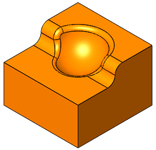
The Target model is used for:
3D simulation
Rest material calculation
Gouge checking in the SolidVerify simulation
During all machining operations, the remaining rest material is removed so that the Target model can be obtained.
Related Topics