Groove parameters
The Groove parameters tab of the Technology page enables you to define the working conditions for the groove tool.
Groove Limit diameter
For groove tools that work on the face side of the workpiece, set the working limits according to the shape of the tool:
Enter the maximum diameter that the tool can penetrate the material. |
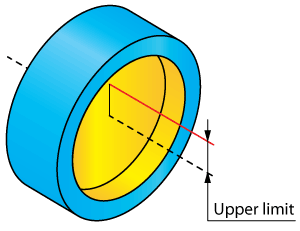 |
Enter the minimum diameter that the tool can penetrate the material. |
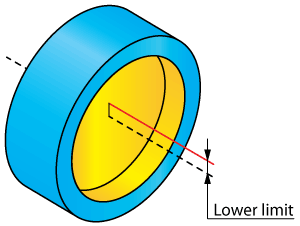 |
|
This
field is enabled in a Turning operation
with the Mode
set to Face,
Int.Groove tool chosen and
Rough type set to Zigzag
from middle.
|
Delta compensation
For good surface finishing and better cutting conditions, the tool should be allowed to bend slightly during side cutting so that only the corner radius of the tool will touch the material. This field defines the distance the tool retreats before going sideways. |
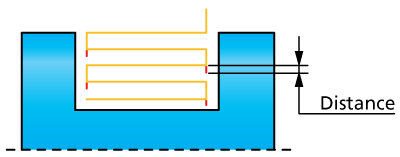 |
Rough
Enter the distance the tool should retreat before moving sideways during roughing.
Finish
Enter the distance the tool should retreat before moving sideways during finishing.
|
|
Radial conditions
In Radial cutting (moving in the X-direction), the recommendation of the tool manufacturer is to reduce the spindle speed and feed by 40%. This percentage can be defined by the following two parameters:
Spin
Define the percentage relative to the side cutting spindle speed.
Feed
Define the percentage relative to the side cutting feed.
Related Topics