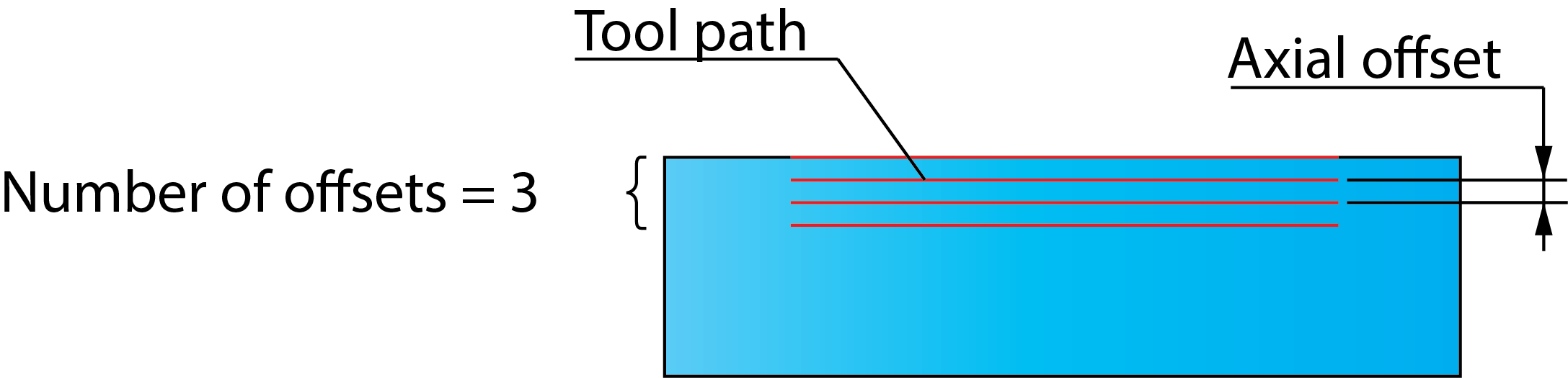Axial offset parameters
The Axial offset page enables you to axially offset a tool path (one or several times). The tool path can be generated by any of the HSM finish strategies, except for Constant Z and Rest Machining.
When the Axial offset check box is selected, you have to define the following parameters:
- Axial offset. This parameter defines the distance between two successive tool path passes.
- Number of offsets. This parameter enables you to define how many times the offset of the tool path is performed. This final number of tool path passes is equal to Number of offsets +1.
The tool path passes are generated in the positive Z direction. The machining is performed from the upper instance to the lower.
The Axial offset feature enables you to perform the semi-finish and finish machining in a number of equidistant vertical steps. It can be used for engraving in a number of vertical steps with the Boundary Machining strategy or for removing the machining allowance by a finishing strategy in a number of vertical steps.
Related Topics