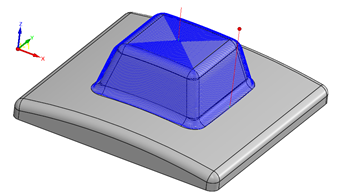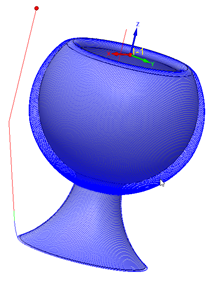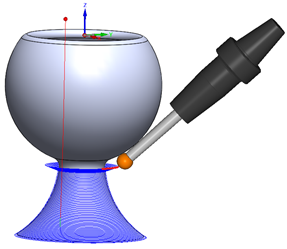Geodesic Machining
Adding a Geodesic Machining operation
Overview
| Geodesic Machining enables machining of complex 3D Shapes (Solid Model & Surface Groups) with a tool path that has constant stepover and undercut areas. It is basically a pattern generator i.e it generates a pattern of tool path with measurable constant step over. The stepover remains constant even on steep and shallow walls as it machines different surfaces or an entire model. SolidCAM uses a global distance field without a fixed direction. Generally, a step over is calculated with reference to a vector direction but in Geodesic Machining we use a global distance, we use a step over without a fixed direction which enables us to be fully flexible in terms of calculating various types of patterns while maintaining a constant distance between the cuts. Geodesic Machining works on the entire model which means you can provide model data for calculation or you could provide a group of surfaces for it to calculate the constant tool path. After the tool engagement into the material the final pass is completed after the tool retracts from the final surface. The tool is continuously wrapping around with a constant step over. The step over is constant and consistent throughout. |
|
| Geodesic Machining works effectively even in under cut situations. In an undercut situation displayed in the adjacent figure, SolidCAM's Geodesic Machining operation generates same consistency of slices when it is making the pattern i.e. it starts with a step over and it consistently goes on creating step overs on the entire surface maintaining a constant distance between the two cuts including fillets, inner surface with one entry and one exit. All the tool paths now have constant step over between the passes and are consistent. |
|
|
|
Adding a Geodesic Machining operation
In SolidCAM Manager, right-click the Operations header and choose Add Milling Operation > Geodesic Machining item to add a Geodesic Machining operation to your CAM part.
Technology
The Geodesic Machining operation allows you to choose between a 3 Axis and Multiaxis output.
Parameters page
The parameters of the Geodesic Machining operation are divided into a number of subgroups. The subgroups are displayed in a tree format on the left side of the Operation dialog box. When you click a subgroup name in the tree, the parameters of the selected subgroup appear on the right side of the dialog box.
CoordSys
The Coordsys page of the Geodesic Machining is similar to the Coordsys page of other Sim 5-Axis Milling operations.
Levels
The Levels page of the Geodesic Machining is similar to the Levels page of other Sim 5-Axis Milling operations. In the Regular tab, the option of Sphere in the Type section is not available when Technology is selected as 3 Axis.
In the Advanced tab, the options of Keep initial orientation until distance and Interpolation tilt angle is not available when Technology is selected as 3 Axis.
Link
The Link page and Default Lead-In/Out of the Geodesic Machining is similar to the Link page and Default Lead-In/Out of other Sim 5-Axis Milling operations.
Gouge check
The Gouge check page and Clearance data of the Geodesic Machining is similar to the Gouge check page and Clearance data page of other Sim 5-Axis Milling operations. The Advanced tab is visible in the Clearance data page when the Technology is selected as 3 Axis.
Roughing and More
Machine control
The Machine control page of the Geodesic Machining is similar to the Machine control page of other Sim 5-Axis Milling operations.
Misc. parameters
The Misc. parameters page of the Geodesic Machining is similar to the Misc. parameters page of Multiaxis Machining operations.