SWARF Machining
Overview
SWARF (Side Wall Axial Relief Feed) Machining is one of 5-Axis Simultaneous milling operations. The purpose of the operation is to produce the target surface with only one cut, while the whole flute length of the tool is used. This operation provides:
The SWARF Machining operation provides you with a number of advantages in steep areas machining. It can be used for machining fluid parts for turbo engines or aeronautical parts. Since it is performed by the tool side, the contact area between the tool and the workpiece is a line, and therefore a better surface quality can be achieved with a minimum number of cuts. |
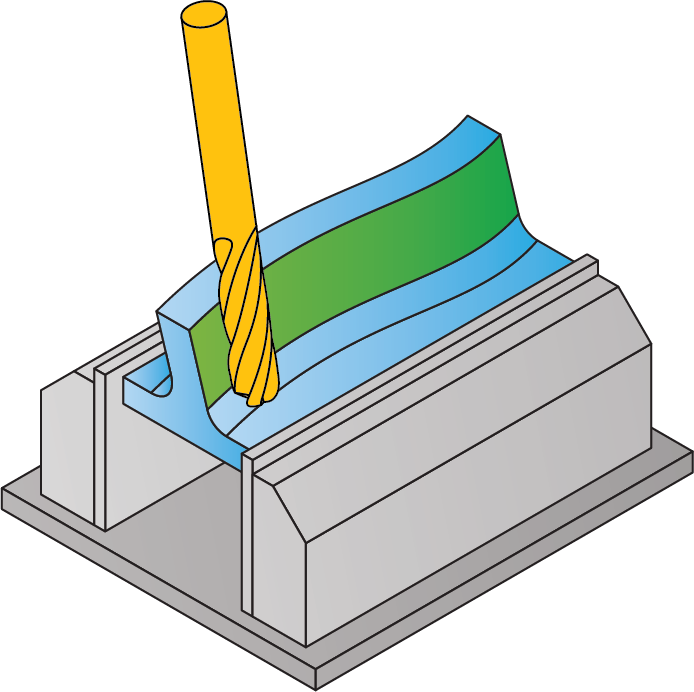 |
Adding a SWARF Machining Operation
In SolidCAM Manager, right-click the Operations header and choose Add Milling Operation > SWARF Machining menu to add a SWARF Machining operation to your CAM-Part.
You can also click the Multiaxis > SWARF Machining icon on the SolidCAM toolbar.
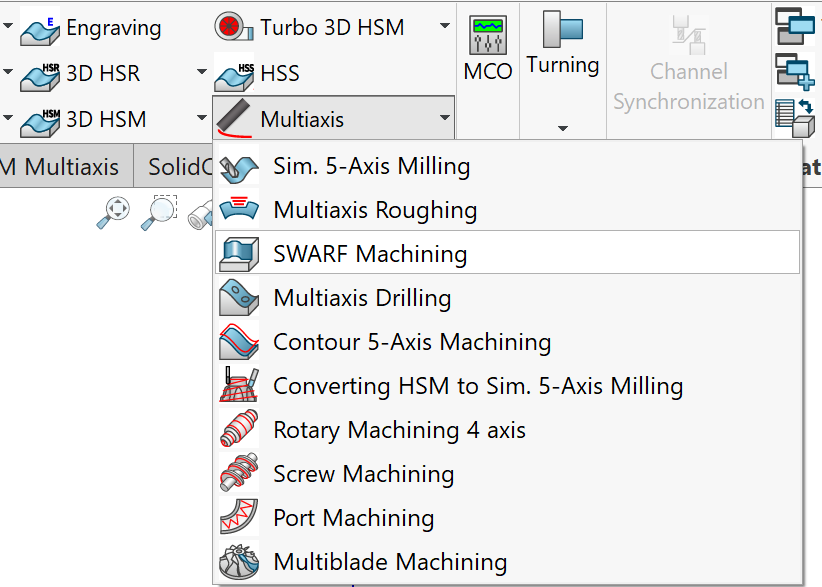
Parameter pages
The parameters of the SWARF Machining operation are divided into a number of subgroups. The subgroups are displayed in a tree format on the left side of the Operation dialog box. When you click a subgroup name in the tree, the parameters of the selected subgroup appear on the right side of the dialog box.
- CoordSys
The Coordsys page of the SWARF Machining dialog box is similar to the Coordsys page of other Sim 5-Axis Milling operations.
- Levels
The Levels page of the SWARF Machining dialog box is similar to the Level page of other Sim 5-Axis Milling operations.
- Link
The Link and Default Lead-In/Out pages SWARF Machining dialog box is similar to the Link page of other Sim 5-Axis Milling operations. In the Links tab the option of Feed rate for spline / direct links is not available.
- Machine control
The Machine control page of the SWARF Machining dialog box is similar to the Machine control page of other Sim 5-Axis Milling operations.
- Misc. parameters
The Misc. parameters page of the SWARF Machining dialog box is similar to the Misc. parameters page of other Sim 5-Axis Milling operations.