Managing Tool Libraries
SolidCAM enables you to manage your Tool Libraries using the ToolKit Library menu available in the SolidCAM main menu and the corresponding toolbars.

You can also manage the Tool Libraries in the Tool Library Manager section available in the Task Pane.
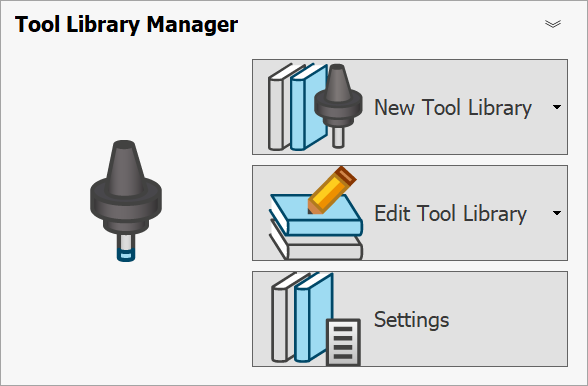
Edit Part Tool Library
This command enables you to display the content of a specific Tool Library. The TOOLKIT dialog box is displayed, where you can manage the tools in the chosen Tool Library.
Edit Tool Library
This command enables you to edit the existing ToolKit Tool libraries. When you want to edit an existing Tool Library from within SOLIDWORKS/SolidCAM, choose the type using one of the described methods
.New Tool Library
This command enables you to define a new ToolKit Tool library. Your New Tool Library selection will display the appropriate TOOLKIT dialog box that enables you to create the Tool Library of your choosing. When you want to create a new Tool Library from within SOLIDWORKS/SolidCAM, choose the type using one of the described methods
.Delete Tool Library
This command displays the Delete ToolKit File dialog box that enables you to delete the tool libraries.

Settings
SolidCAM enables you to define a number of parameters using the ToolKit Settings dialog box.
Customize
All shortcut menus in the ToolKit Library menu can be customized to suit your needs. You can deselect the items you rarely use and want to hide and keep selected the items you want shown.
Related Topics