Radial machining parameters
The Radial machining strategy enables you to generate a radial pattern of passes rotated around a central point.
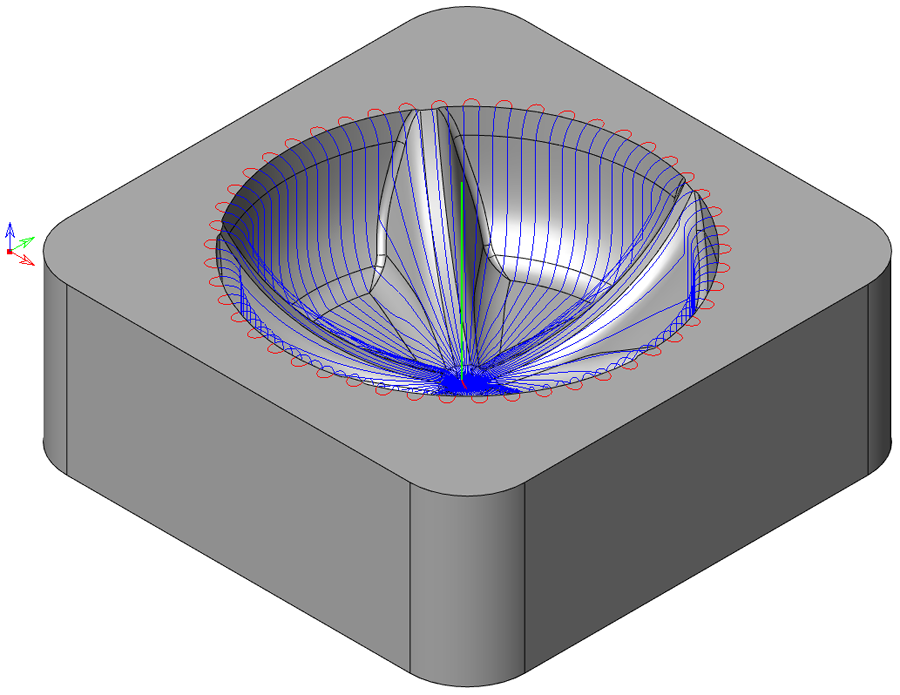
This machining strategy is most effective on areas that include shallow curved surfaces and for model areas formed by revolution bodies, as the passes are spaced along the XY-plane (Step over), and not the Z-plane (Step down). The Z-height of each point along a radial pass is the same as the Z-height of the triangulated surfaces, with adjustments made for applied offset and tool definition.
Step over
Step over is the spacing between the passes along the circumference of the circle.

The passes are spaced according to the Step over value measured along the circle defined by the Maximum Radius value.
Center
You must specify the XY-position of the center point of the radial pattern of passes. The Radial passes will start or end in this center point.
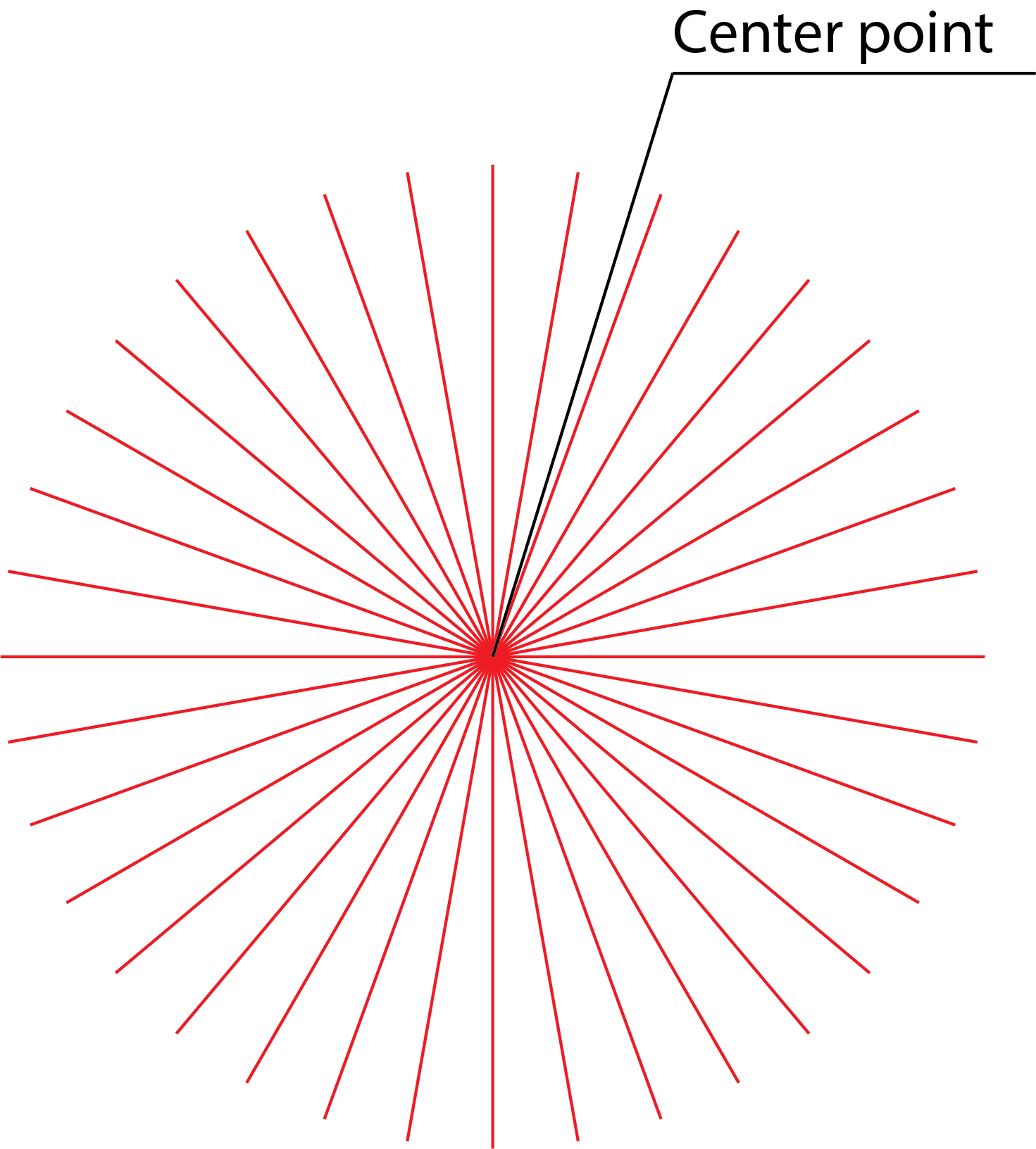
Angle
The minimum and maximum angles enables you to define start and end of the pattern passes. These parameters control the angle span of the operation, that is, how much of a complete circle will be machined.
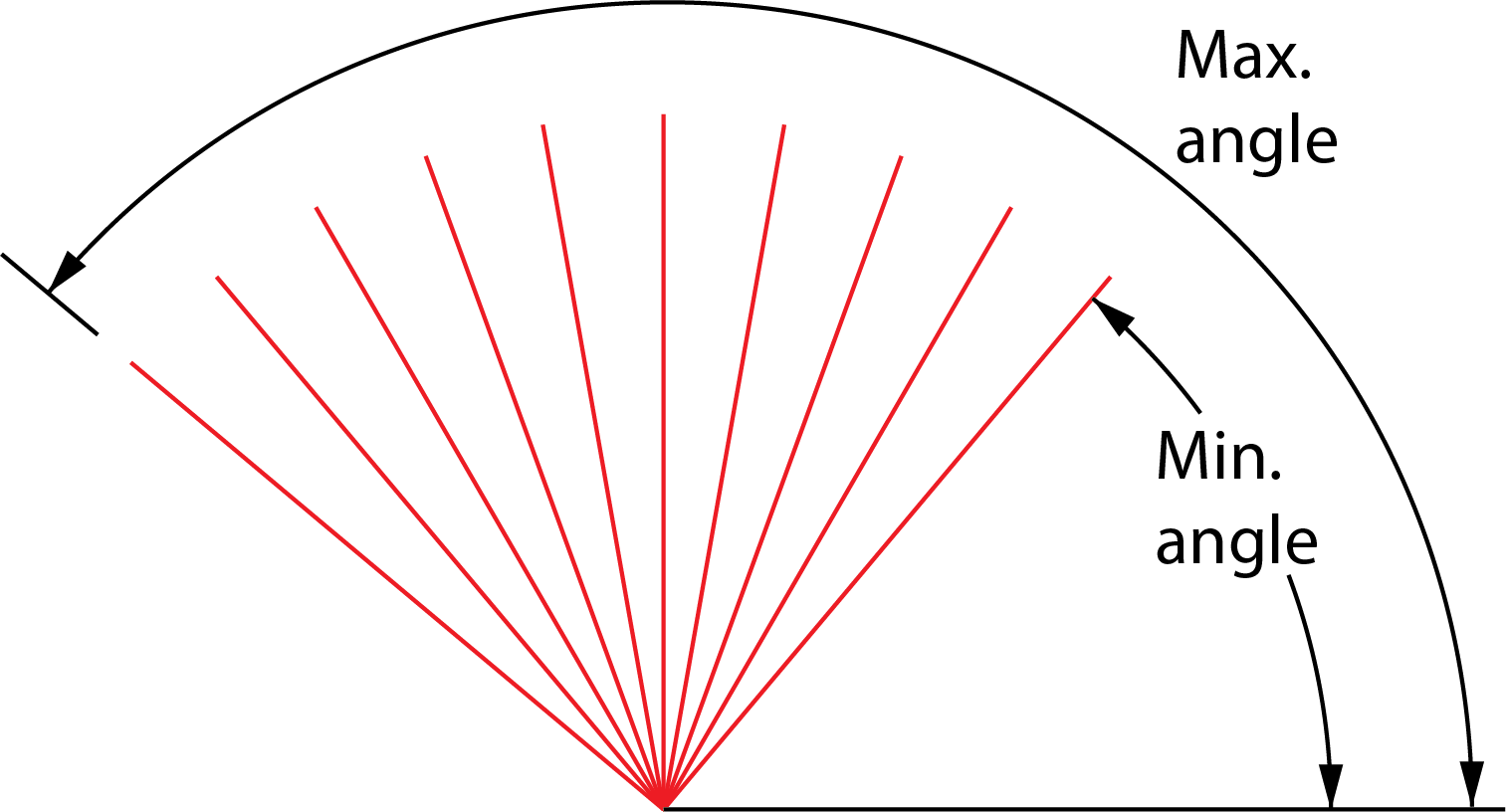
The angles are measured relative to the X-axis in the center point in the counterclockwise direction.
Radii
The Min. radius and Max. radius values enable you to limit the tool path in the radial direction.
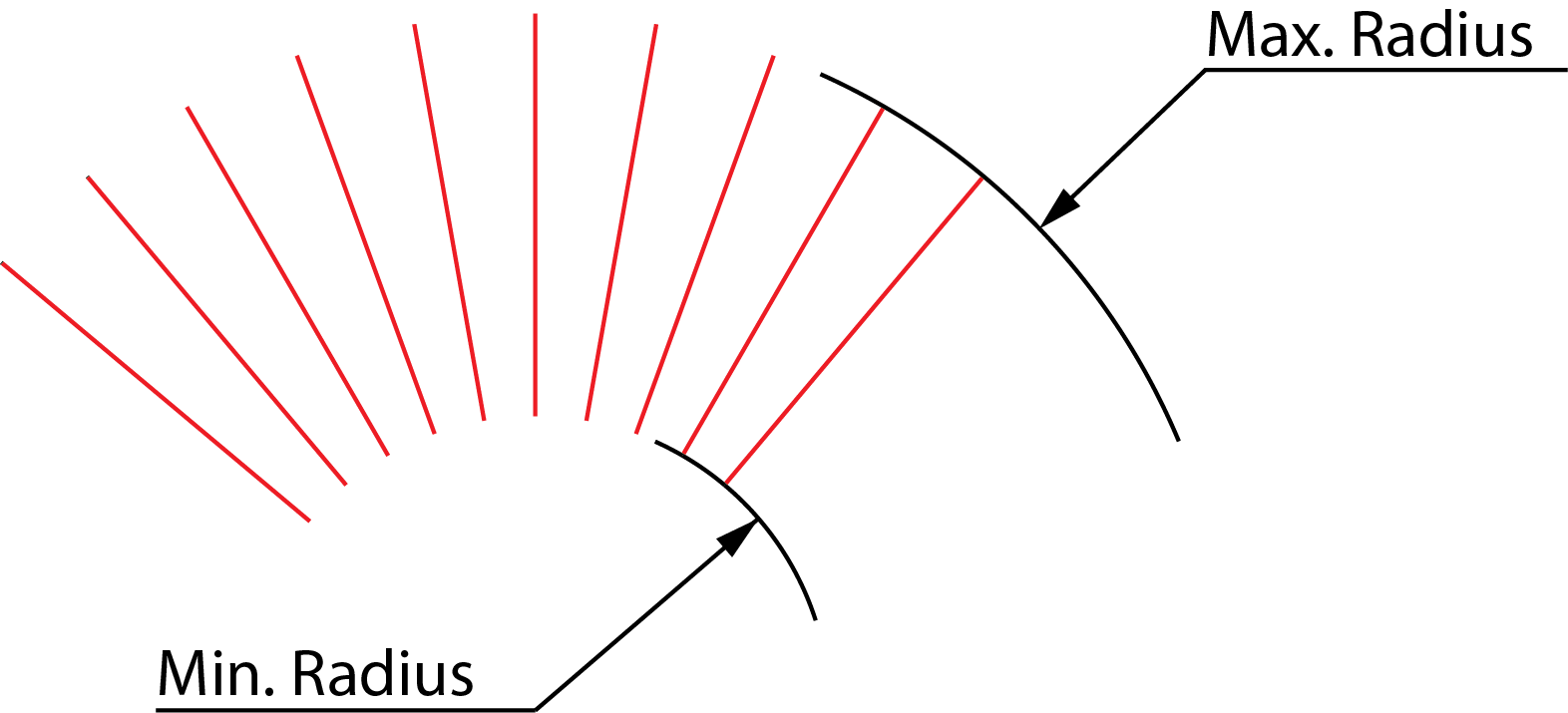
The diagram above shows the effect of different minimum and maximum radii on Radial passes.
You can define the radii by entering the values or by clicking the buttons and picking points on the model. The X- and Y-coordinates of this point are displayed in the Select a coordinate dialog box.
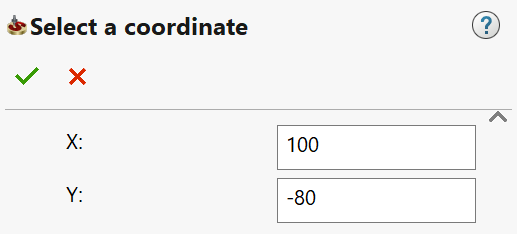
When this dialog box is confirmed, the radius value appears in the appropriate edit box calculated as the distance from the defined center point of the radial pattern of passes.
You can use the Min. radius value to protect the part faces from over-machining in the central point and around it. Alternatively, you can define boundaries to limit the machining.
Over-machining is visible in the center point:
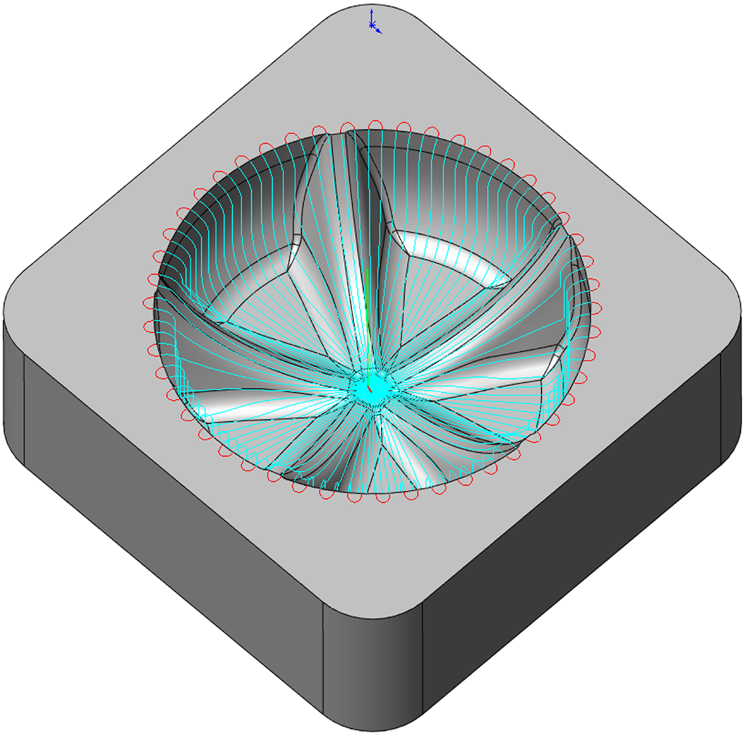
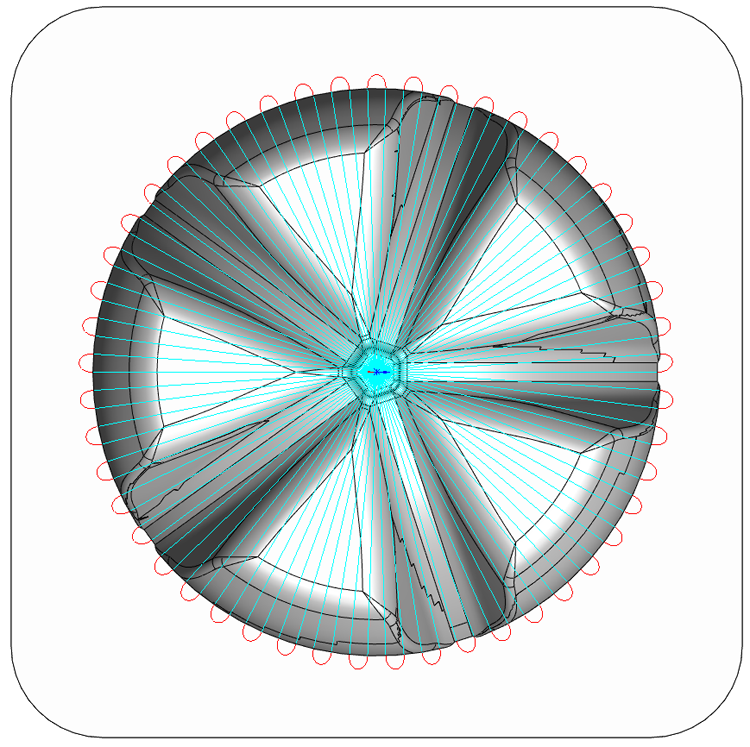
Tool path is limited at the center point area using a boundary, or by increasing the Min. radius value:
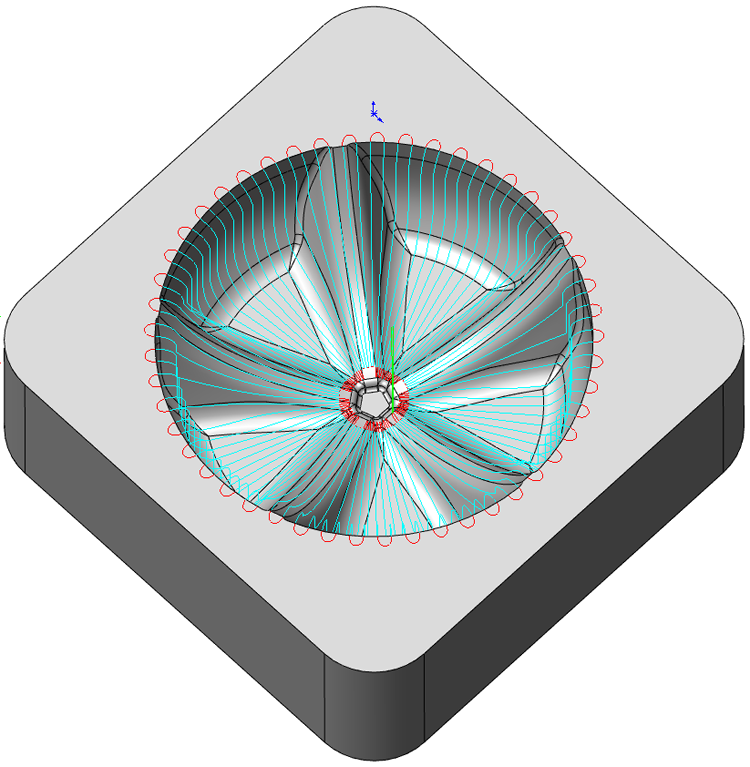
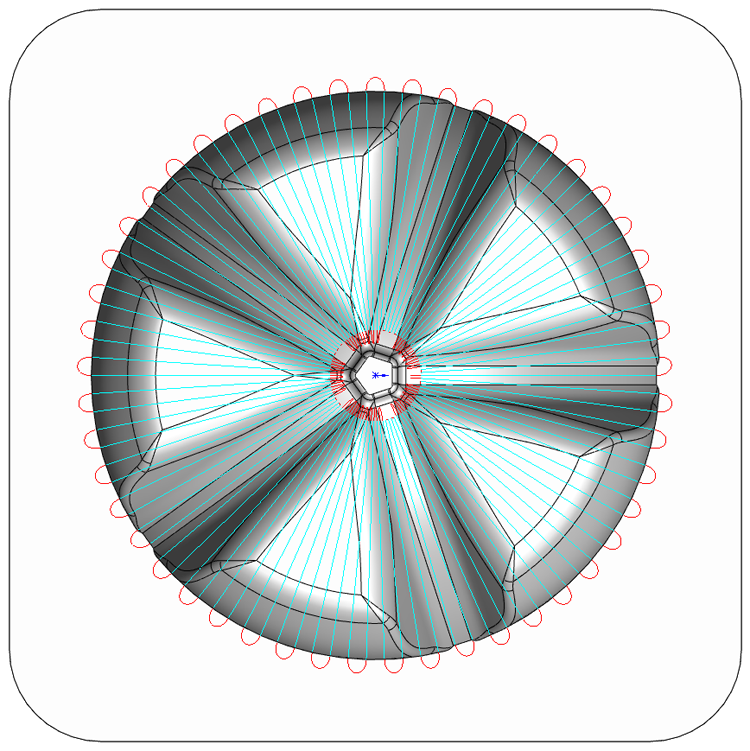
You can use another strategy (e.g. 3D Constant Step over) to machine the central area.
Tangential extension
This option enables you to extend the passes tangentially to the model faces by a length defined by the Pass extension parameter.
Related Topics
- 3D Constant step over machining parameters
- Contour roughing parameters
- Hatch Roughing parameters
- Helical machining parameters
- Linear machining parameters
- Morphed machining parameters
- Offset cutting parameters
- Common Parameters
- Pencil Milling parameters
- Rest Roughing parameters
- Spiral machining parameters
- Strategy parameters