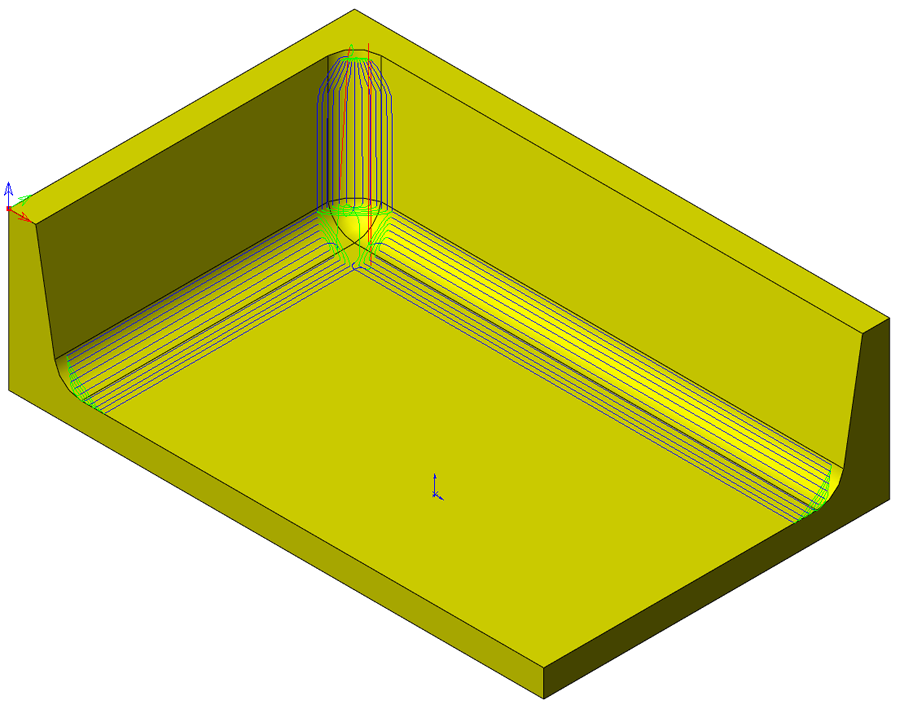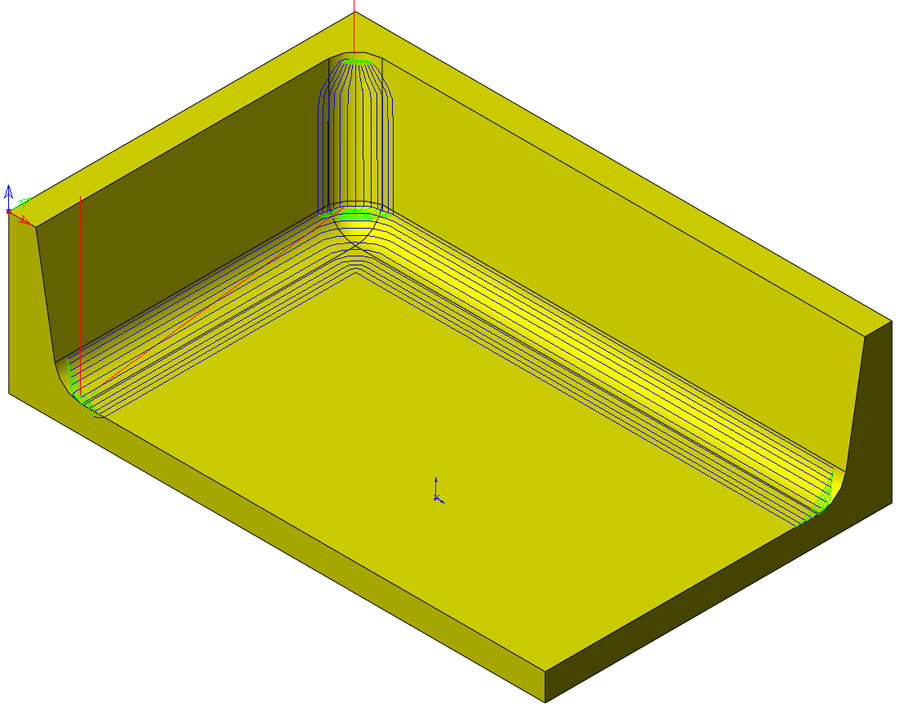Rest machining parameters
Rest machining determines the model areas where material remain after the machining by a tool path, and generates a set of passes to machine these areas.
Pencil milling vertical corners can cause both the flute of the tool and the radius to be in full contact with the material, creating adverse cutting conditions. Rest machining machines the corners from the top down, resulting in better machining technique. Steep and shallow areas are both machined in a single tool path, with different Rest machining strategies.
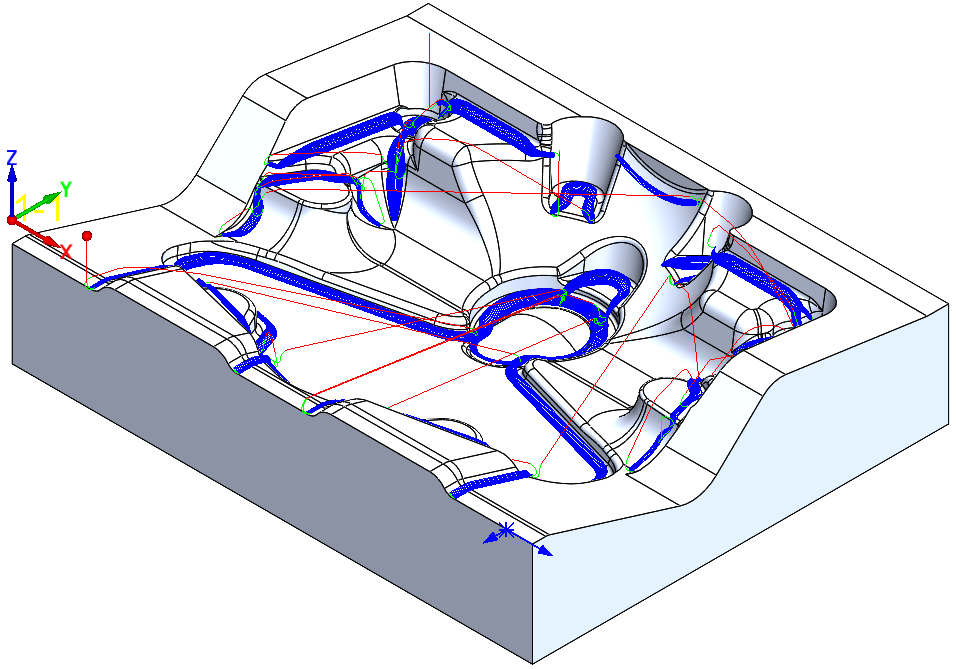
|
SolidCAM determines the rest material areas using a Reference tool (the tool that is assumed to have already been used in the CAM-Part machining) and a Target tool (the tool that is used for the Rest machining). Both tools must be ball-nosed. |
Bitangency angle
This parameter defines the minimum angle required between the two normals at the contact points between the tool and model faces in order to perform the Rest machining.
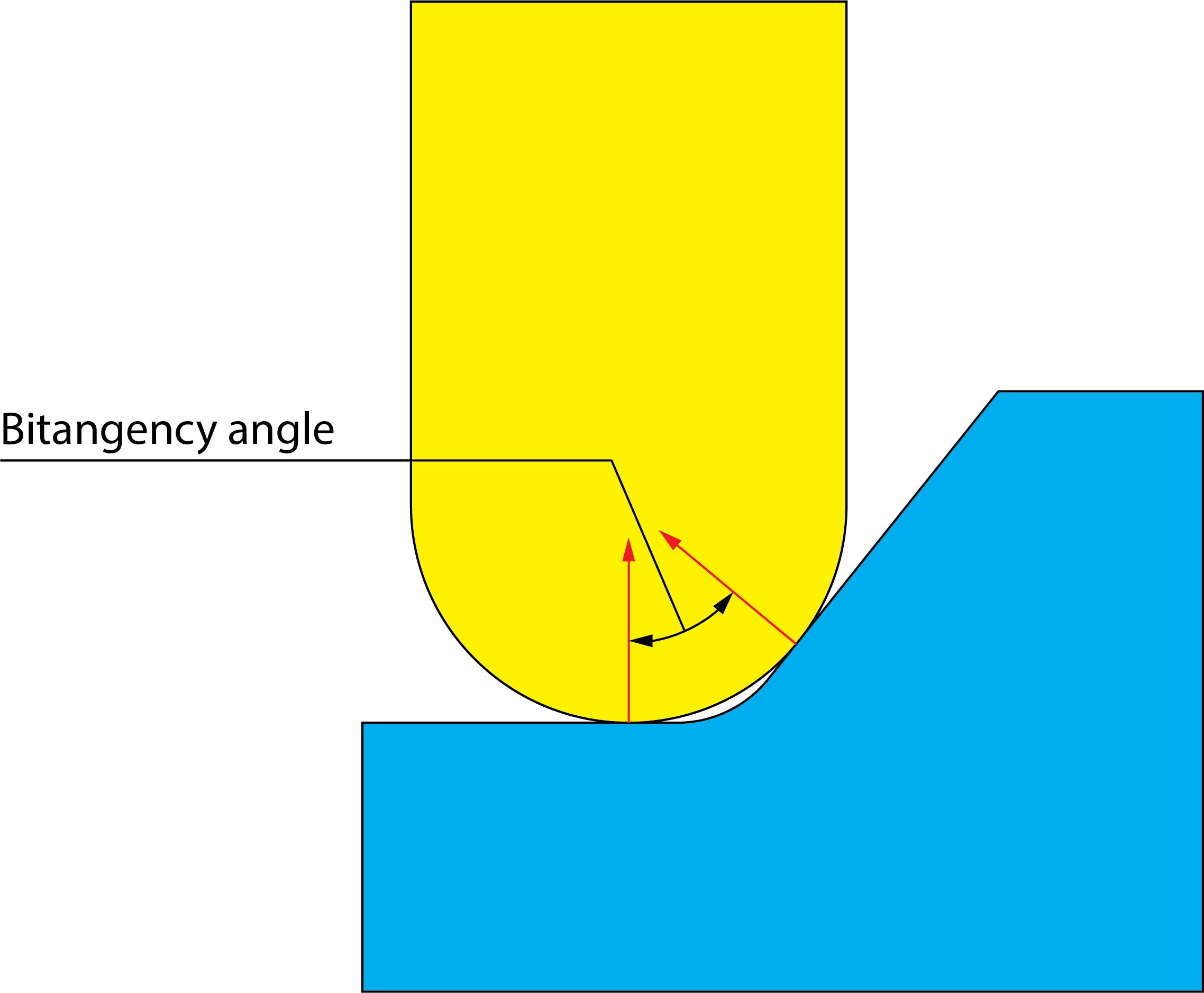
This value enables you to control the precision with which rest material areas are found. Reducing the value will typically cause the system to find more areas due to the triangle variations, however the most appropriate value will depend on the geometry of the machined piece.
Steep threshold
This parameter enables you to specify the angle at which SolidCAM splits steep areas from shallow areas. The angle is measured from horizontal, so that 0° represents a horizontal surface and 90° represents a vertical face.
| Setting the value to 90° will mean that all areas will be treated as shallow and the passes in the rest material areas will run along the corner. |  |
| Setting the value to 0° will mean that all areas will be treated as steep and the passes in the rest material areas will run across the corner. | 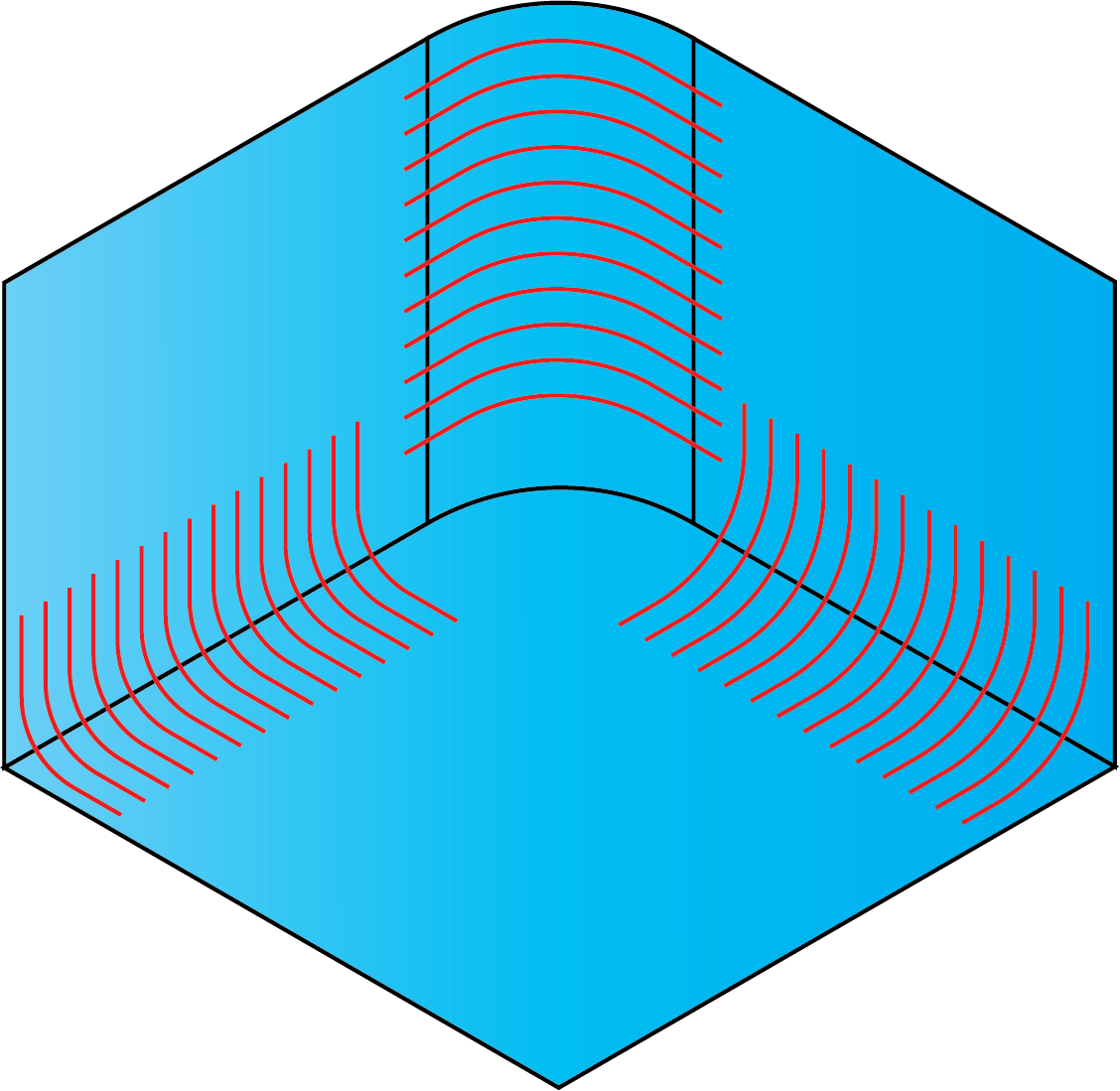 |
| Setting the value to 45° will mean that areas where the slope is between 0 and 45° will be treated as shallow and the passes will run along the corner. Areas where the slope is between 45 and 90° will be treated as steep and the passes will run across the corner. | 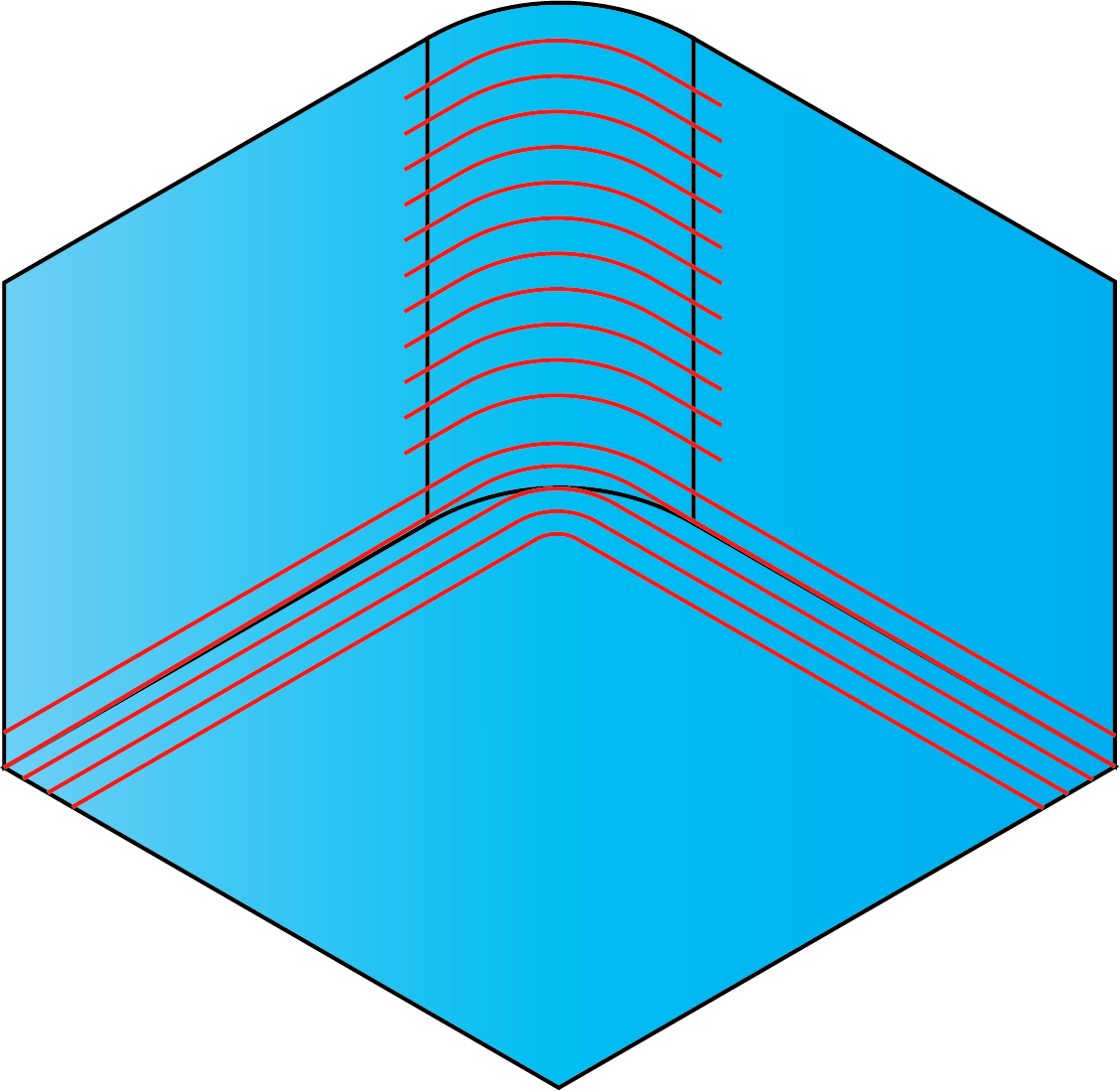 |
Extend Steep areas
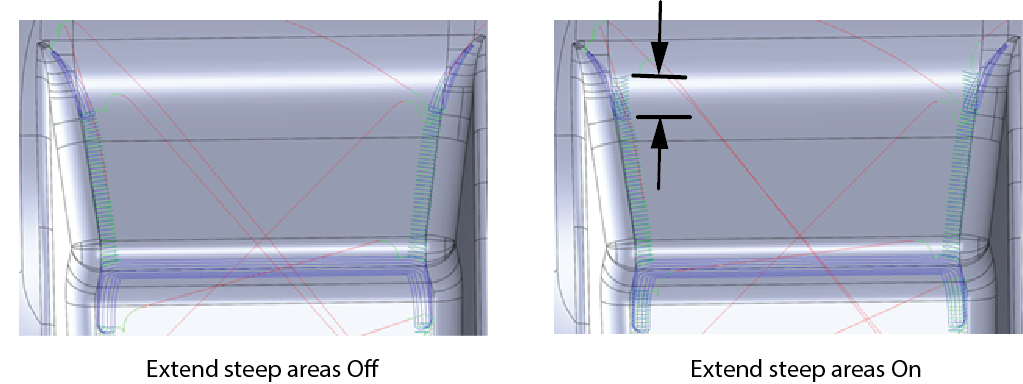
Extend steep areas option allows you to extend the tool path in steep areas. The extension depends on the tool selected and tool contact point on the machining surface. The extension is approximately equal to the tool radius.
|
This option is available only when the option All is selected in the Areas section. |
Shallow areas strategy
This option enables you to choose the machining strategy to be used in shallow areas (i.e. those below the Steep Threshold value). The following options are available:
Linear- This option enables you to perform links between passes using straight line motions.
Spiral on surface- This option links the passes with smooth curved paths resulting in continuous passes and reducing the rapid moves. The spiral linking move is projected into the rest corner up to the maximal depth of the cut specified.
Spiral- This option joins some passes using smooth curved paths. This results in passes that are continuous, and reduces the use of linking moves. The spiral linking move will cut across the corner, avoiding the large volume of material that lies in the centre of the rest area. Corner areas may not be fully finished.
|
This option is disabled when the option of Steep is selected in the Areas section. |
Min. depth of cut
This parameter specifies the minimum depth of material to be removed from the areas to be machined. Areas in which the depth of material to be cut is smaller than this will be ignored.
|
Min. depth of cut can also be useful in situations where a fillet radius of the part is approximately equal to the radius of the reference tool, i.e. places where, in theory, there is no material to be removed. If unwanted passes are created in such areas, increasing the value of Min. depth of cut may improve the situation. |
Max. depth of cut
This parameter specifies the maximum depth of material that can be cut. Areas in which the depth of material is greater than this value will be ignored. This parameter is used to avoid situations where the cutter may otherwise attempt to make deep cuts. This may result in some rest area material not being removed; by creating further sets of rest machining passes, using smaller reference tools, you can clear such areas.
Areas
This option enables you to decide whether to perform the machining in the steep areas only, in the shallow areas only or in both of them. This option is enabled when the Steep Threshold is set to 450.
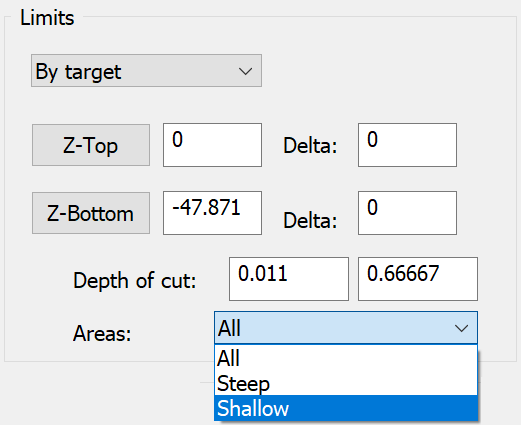
All
The machining is performed in both steep and shallow areas.
Steep
The machining is performed only in the steep areas (the surface inclination is greater than the Steep threshold value).
Shallow
The machining is performed only in the shallow areas (the surface inclination is smaller than the Steep threshold value)
Stroke ordering
This option enables you to control how the passes are merged, in order to generate better rest machining passes. The available strategies are:
- None- Passes are not combined; uncut material might be left in corners where several sets of passes converge.
- Planar- SolidCAM looks at the passes from the tool axis direction (from +Z) and connects passes that have a direction change with an angle smaller than the Max. deviation value.
Angular- The system looks at the passes in 3D and connects passes that have a direction change with an angle smaller than the Max. deviation value.
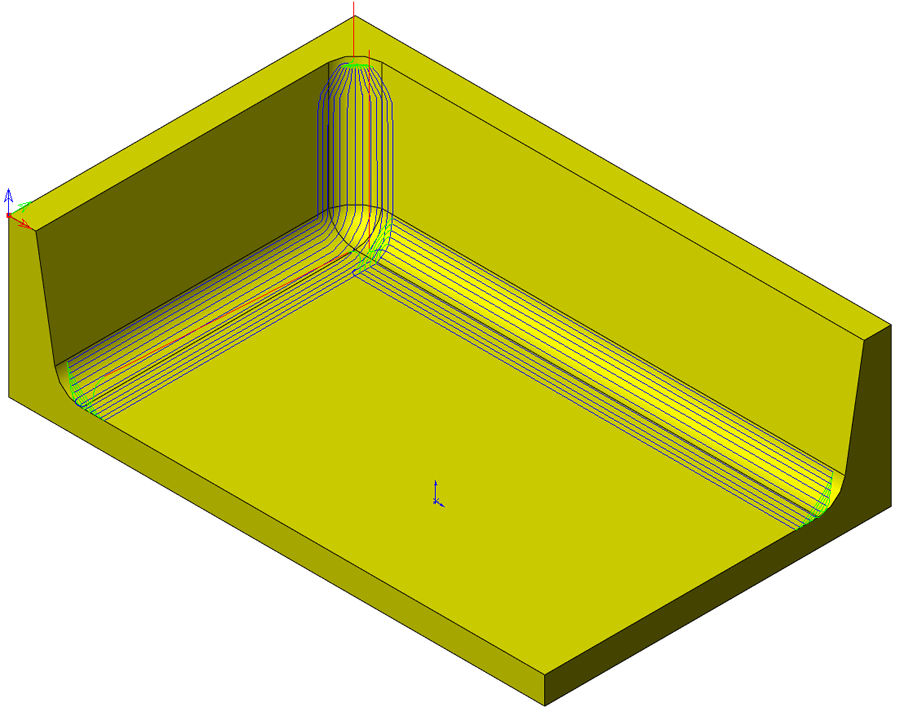
User-Defined- The passes are neither combined nor split into steep and shallow sections. The option of Max. deviation is disabled in this strategy.
When Rest machining passes approach a sharp change of direction, they can be made continuous round the corner, or can be split into separate segments. The value of Max. deviation is used to determine whether the passes are split (if the angle of deviation of the passes is larger than the Max. deviation value) or continuous (if the angle of deviation of the passes is smaller than the Max. deviation value).
Related Topics
- 3D Constant step over machining parameters
- Contour roughing parameters
- Hatch Roughing parameters
- Helical machining parameters
- Linear machining parameters
- Morphed machining parameters
- Offset cutting parameters
- Common Parameters
- Radial machining parameters
- Reference tool page
- Rest Roughing parameters
- Spiral machining parameters
- Strategy parameters