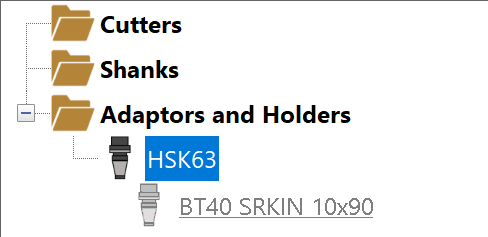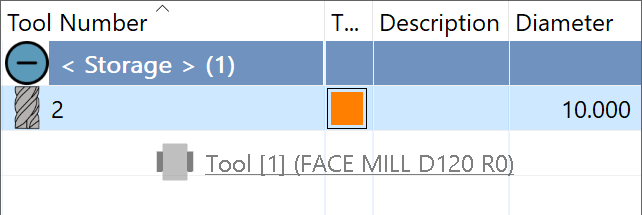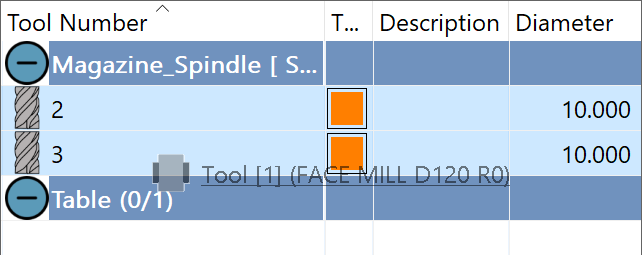Exporting Tool Items / Components
SolidCAM ToolKit offers several export options if you want to later use the defined Components/Tool Items from your CAM-Part.
From the Part Tool Library, exporting is permitted to any ToolKit Tool Library (i.e., Tool Components *.tlv, Tool Assemblies *.tls or Machine Tool Setup *.tlm).
To do so, you can use the Export
button ![]() at the bottom right corner
of the TOOLKIT dialog box OR you can use the Export/Export
to file commands in the ToolKit main menu.
at the bottom right corner
of the TOOLKIT dialog box OR you can use the Export/Export
to file commands in the ToolKit main menu.
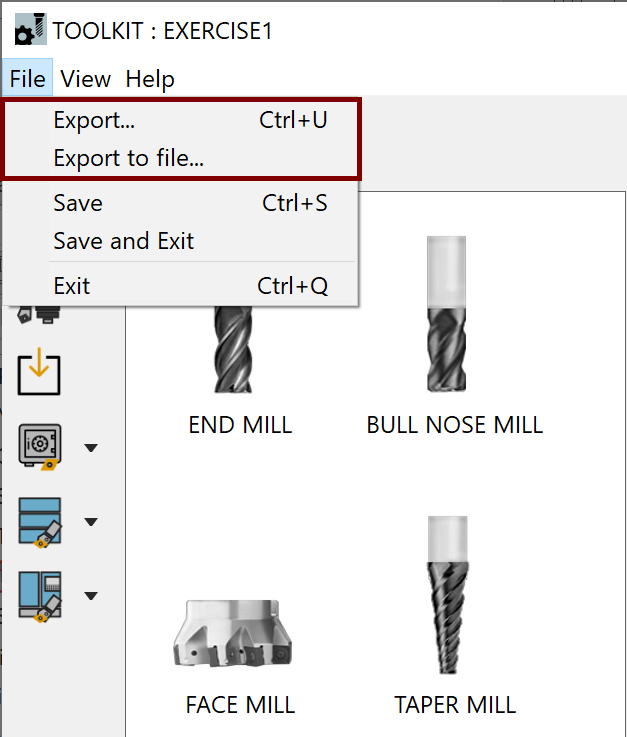 Whichever method you choose displays the Export to file dialog box that enables
you to name the Tool Library, select the file type and the directory where
you want to save the file.
Whichever method you choose displays the Export to file dialog box that enables
you to name the Tool Library, select the file type and the directory where
you want to save the file.
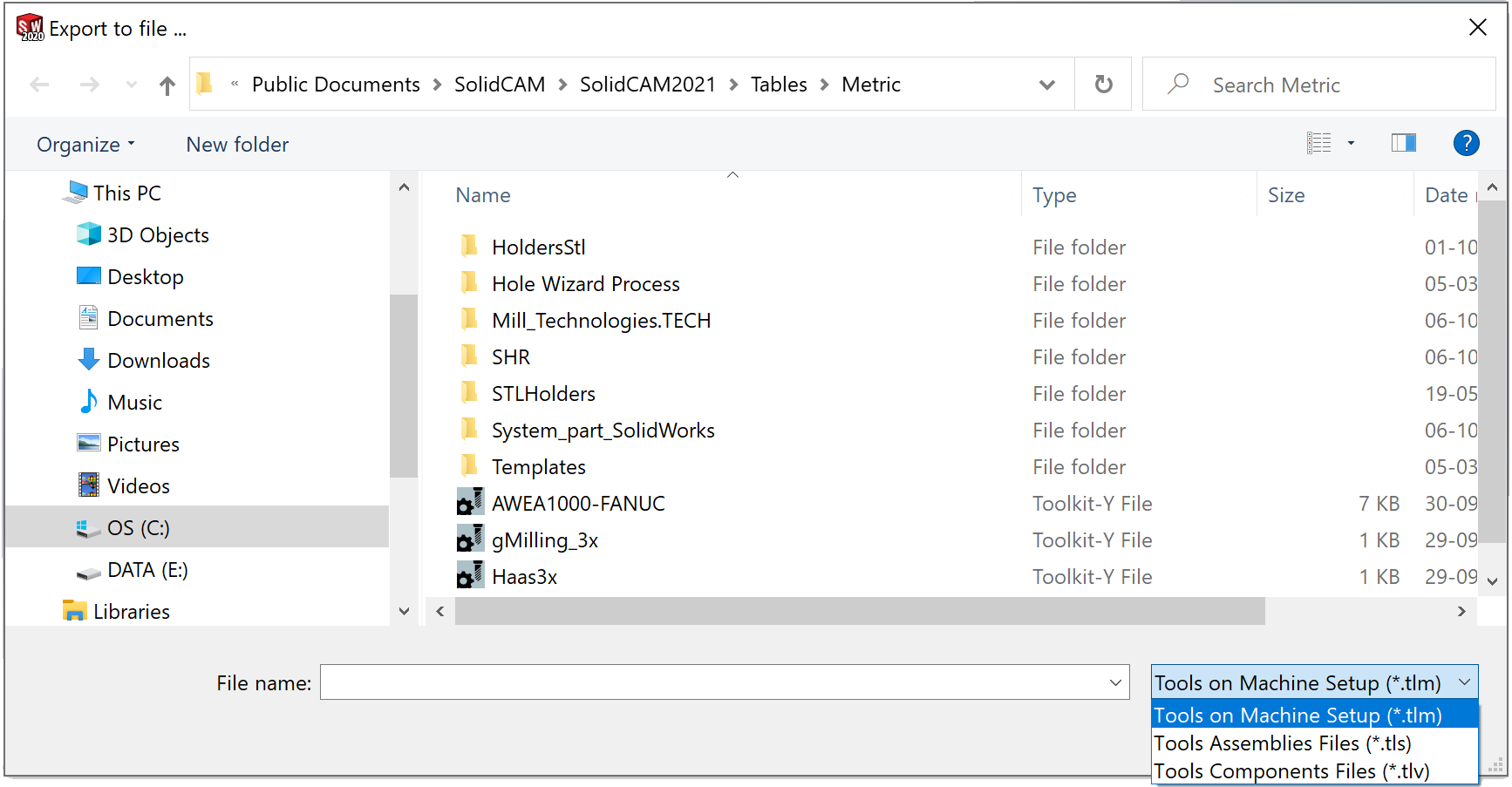 According to the chosen Tool Library file
type, the appropriate TOOLKIT dialog box will be opened and all Tool Items
existing in the Part Tool Library are displayed in the Selection
Pane.
According to the chosen Tool Library file
type, the appropriate TOOLKIT dialog box will be opened and all Tool Items
existing in the Part Tool Library are displayed in the Selection
Pane.
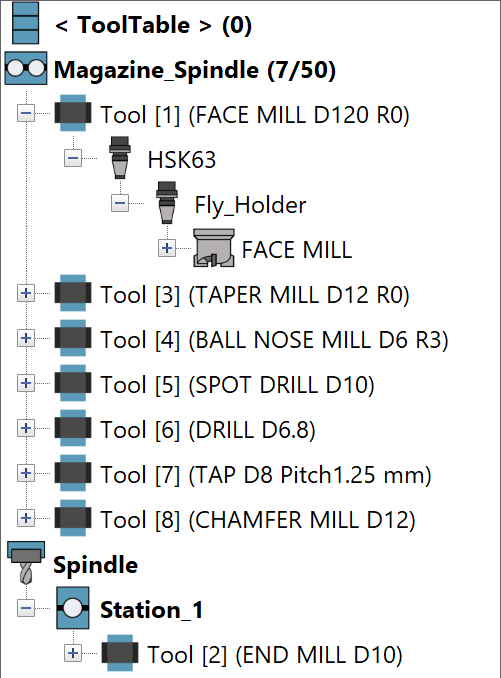 For *.tlm files, you are prompted to choose the CNC-Machine
for the basis of the Machine Tool Setup Library.
For *.tlm files, you are prompted to choose the CNC-Machine
for the basis of the Machine Tool Setup Library.
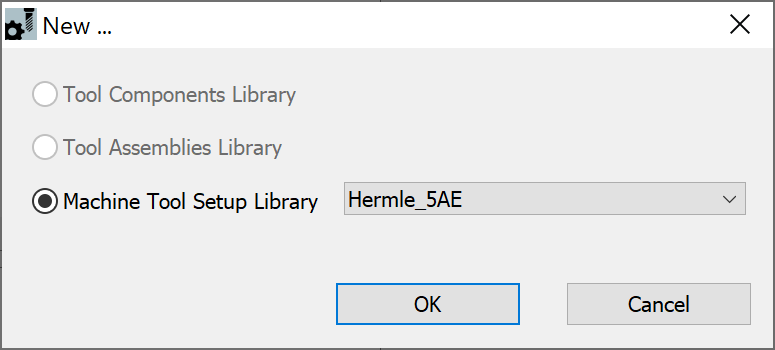 Drag & drop the Components you want to export into
the folders (for Tool Components Library) or drag & drop the Tool
Items you want to export into the Tool Table window (for Tool Assemblies
and Machine Tool Setup Libraries).
Drag & drop the Components you want to export into
the folders (for Tool Components Library) or drag & drop the Tool
Items you want to export into the Tool Table window (for Tool Assemblies
and Machine Tool Setup Libraries).
|
|
|
Tool Components Library |
Tool Assemblies Library |
Machine Tool Setup library |
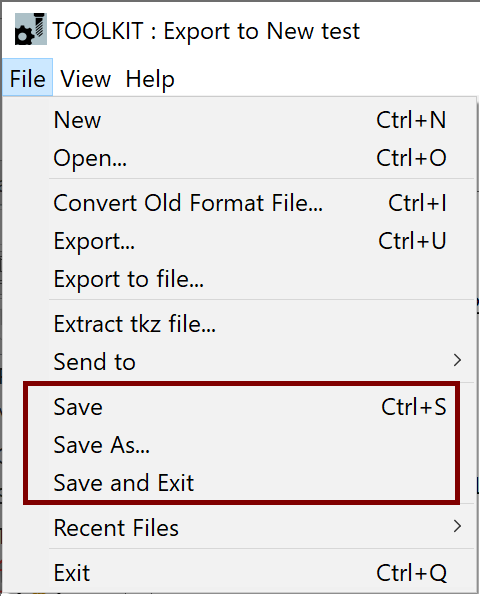
Export to file
There is also the option to export all your Components/Tool Items data to an Excel-compatible file using the Export to file command. The Export to file dialog box is displayed. The name of the CAM Part and Machine is used as default. Select the Save as type as XLS(*.XLS) from the drop-down list. SolidCAM generates the excel file.
The excel file contains the following worksheets:
Info - Provides information of Machine Type and Machine Name.
Milling - Provides information of all the Milling tools available.
Drilling - Provides information of all the Drilling tools available.
Holders - Provides information of all the Holders available.
Cutting Conditions - Provides the information of all the Cutting Conditions (if any).
|
The Worksheets will vary depending on the Tools defined in the Part Tool Library. |

Related Topics