SolidCAM toolbars in SOLIDWORKS window
Click View in SOLIDWORKS window and select Toolbars. You can customize the toolbar by selecting the required commands from the toolbars menu.
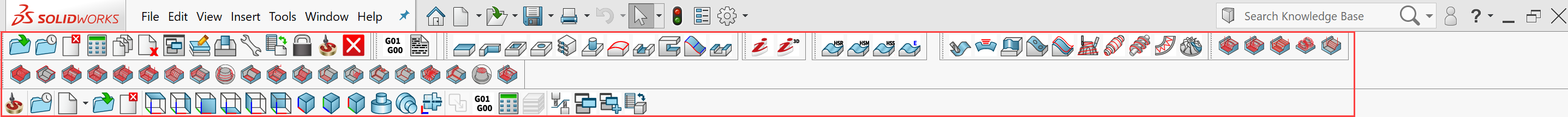
The following SolidCAM toolbars are available in the SOLIDWORKS window:
SolidCAM 
![]()
This toolbar contains the general buttons corresponding to the commands in the SolidCAM menu and the CAM Views toolbar.
SolidCAM 2.5D 
![]()
This toolbar contains the buttons that enable you to start the definition of a new SolidCAM 2.5D Milling Operation.
SolidCAM 3D 
![]()
This toolbar contains the buttons that enable you to start the definition of a new SolidCAM 3D Milling Operation.
SolidCAM 3D HSM 
![]()
This toolbar contains the buttons that enable you to start the definition of a new SolidCAM 3D HSM Operation.
SolidCAM 3D HSR 
![]()
This toolbar contains the buttons that enable you to start the definition of a new SolidCAM 3D HSR Operation.
SolidCAM Edit Tool Library


This toolbar contains buttons that enable you to edit the existing Tool Libraries ( Edit Components, Edit Assemblies, Edit machine Tool Setup) and Settings.
SolidCAM GCode 
![]()
This toolbar contains the buttons that enable you to generate the GCode
file for the CAM-Part (the ![]() button) or to
display a list of already generated GCode files (the
button) or to
display a list of already generated GCode files (the ![]() button).
button).
This toolbar corresponds to the GCode submenu of the right-click menu available on the operations in the CAM Manager tree.
SolidCAM Holes Recognition 
![]()
This toolbar contains buttons used for SolidCAM Automatic Feature Recognition of Hole Wizard Process.
SolidCAM iMachining 
![]()
This toolbar contains the buttons that enable you to start the definition of a new iMachining 2D and iMachining 3D Operation.
SolidCAM Multiaxis 
![]()
This toolbar contains the buttons that enable you to start the definition of a new SolidCAM Multiaxis Operation.
SolidCAM New 
![]()
This toolbar contains buttons that enable you to activate the available SolidCAM modules: Milling, Mill-Turn, Turning, Milling STL.
This toolbar corresponds to the New command in the SolidCAM menu.
SolidCAM New Tool Library 

This toolbar contains buttons that enable you to start the definition of a new SolidCAM Tool Library -Tool Components, Tool Assemblies and Machine Tool Setup.
SolidCAM Operations 
![]()
This toolbar contains the buttons that enable you to start the definition of or manage a SolidCAM Milling Operation.
SolidCAM Recognition 
![]()
This toolbar contains buttons used for SolidCAM Automatic Feature Recognition (Pocket Recognition, Drill Recognition, Edge Deburring Recognition, and Hole Wizard Process).
SolidCAM Turbo 3D HSM 
![]()
This toolbar contains the buttons that enable you to start the definition of a new SolidCAM Turbo 3D HSM Operation.
SolidCAM Turning 
![]()
This toolbar contains the buttons that enable you to start the definition of or manage a SolidCAM Turning Operation.
SolidCAM Views 
![]()
This toolbar contains the buttons that enable you to manage the model views related to the orientation of the selected CoordSys position.
SolidCAM Wirecut EDM 
![]()
This toolbar contains the buttons that enable you to start the definition of or manage a SolidCAM Wirecut EDM Operation.